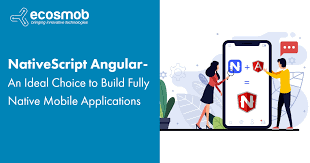
In the fast-paced world of app development, reaching users across multiple platforms efficiently and elegantly is a paramount challenge. NativeScript emerges as a beacon of hope, offering developers a powerful toolkit to craft native experiences for both iOS and Android platforms using a single codebase. In this comprehensive guide, we delve into the depths of NativeScript, exploring its features, advantages, and how it revolutionizes cross-platform app development.
Understanding NativeScript:
NativeScript, an open-source framework, empowers developers to build truly native mobile applications using JavaScript, TypeScript, Angular, or Vue.js. Unlike traditional hybrid frameworks that rely on WebView components, NativeScript renders UI components using the native APIs of iOS and Android. This approach ensures that applications built with NativeScript perform and feel like their native counterparts, providing users with a seamless experience across different platforms.
Key Features of NativeScript:
- Native UI Components: NativeScript provides access to a vast array of UI components, allowing developers to create interfaces that blend seamlessly with the platform’s design guidelines. From buttons and text fields to complex layouts, NativeScript ensures that every element looks and behaves as expected on iOS and Android devices.
- Direct Access to Native APIs: With NativeScript, developers can tap into the full potential of iOS and Android platforms by accessing native APIs directly from JavaScript or TypeScript. Whether it’s integrating with device sensors, leveraging platform-specific functionalities, or interacting with third-party libraries, NativeScript offers unparalleled flexibility and control.
- Cross-Platform Code Sharing: One of the most significant advantages of NativeScript is its ability to share a single codebase across multiple platforms. By utilizing a common set of APIs and UI components, developers can streamline development efforts, reduce code duplication, and maintain consistency across iOS and Android versions of their apps.
- Performance Optimization: NativeScript prioritizes performance, ensuring that applications built with the framework deliver smooth animations, responsive interactions, and fast load times. By leveraging native rendering capabilities and optimizing JavaScript execution, NativeScript apps achieve near-native performance without sacrificing developer productivity.
- Extensive Plugin Ecosystem: NativeScript boasts a vibrant plugin ecosystem, offering a plethora of pre-built plugins and modules to extend the framework’s functionality. Whether it’s adding support for push notifications, integrating with popular backend services, or enhancing accessibility features, developers can easily augment their NativeScript projects with third-party plugins.
Getting Started with NativeScript:
To embark on your journey with NativeScript, follow these simple steps:
- Installation: Begin by installing the NativeScript CLI, which serves as your command-line interface for creating, building, and running NativeScript projects. You can install the CLI via npm using the following command:
npm install -g nativescript- Project Creation: Use the NativeScript CLI to create a new project by running the following command:
ns create MyNativeScriptApp --template <template-name>Replace <template-name> with the desired template, such as angular, typescript, vue, or plain (for JavaScript-only projects).
- Development: Once your project is created, navigate to its directory and start the development server using the command:
ns run <platform>Replace <platform> with either ios or android to launch the app on the respective platform emulator or device.
- Code and Iterate: With your project up and running, start writing code using your preferred programming language (JavaScript, TypeScript, Angular, or Vue.js). Leverage NativeScript’s rich set of UI components and APIs to bring your app to life, and don’t hesitate to explore the plugin ecosystem for additional functionalities.
- Testing and Deployment: As you progress with development, ensure thorough testing on both iOS and Android devices to identify and address any platform-specific issues. Once satisfied with the app’s performance and functionality, follow the standard procedures for app submission to the Apple App Store and Google Play Store.
Conclusion:
NativeScript stands as a testament to the power of modern app development frameworks, offering a bridge between the worlds of JavaScript and native mobile development. With its robust features, performance optimizations, and extensive plugin ecosystem, NativeScript empowers developers to unleash their creativity and build high-quality, cross-platform applications with ease. Whether you’re a seasoned developer or a newcomer to mobile app development, NativeScript provides the tools and resources you need to succeed in today’s competitive landscape. So why wait? Dive into NativeScript today and unlock the full potential of cross-platform app development.
